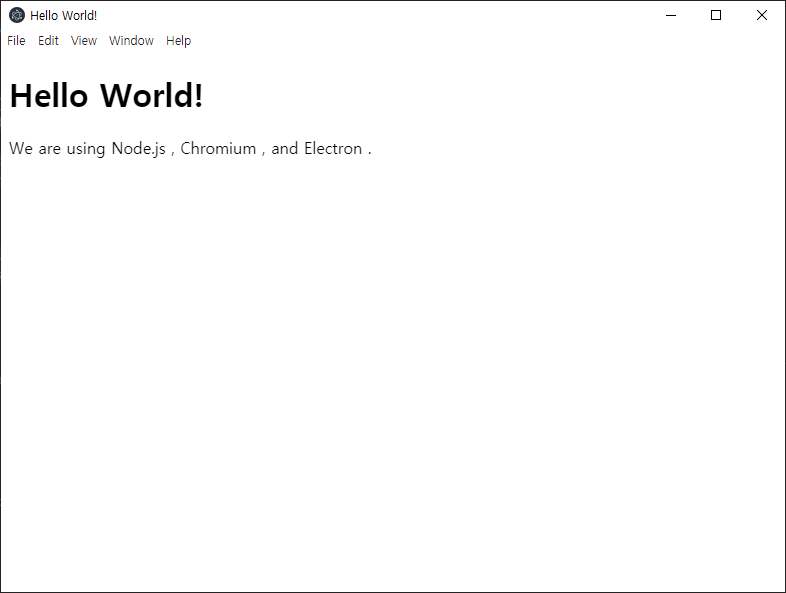화면에 출력할 값이 너무 길어 툴팁 (title) 으로 원본데이터는 다 보이고 줄여서 보이게 하는 방법 정리.
CSS
.truncate {
max-width: 200px;
display: inline-block;
overflow: hidden;
white-space: nowrap;
text-overflow: ellipsis;
vertical-align: bottom;
}Datatable : columnDefs 부분
{
targets: [1, 3], // 적용할 컬럼 번호 (2번째, 4번째)
render: function(data, type, row, meta) {
const maxLength = 50; // 원하는 최대 길이
if (type === 'display') {
return data && data.length > maxLength
? '<span class="truncate" title="' + data + '">' + data.substr(0, maxLength) + '...</span>'
: data;
}
return data; // 그 외에는 원본 그대로
}
}Datatable : Excel 버튼 부분
buttons: [
{
extend: "excelHtml5",
text: "Excel 다운로드",
exportOptions: {
columns: ':visible',
format: {
body: function (data, row, column, node) {
try {
// HTML 문자열을 안전하게 파싱
const $el = $('<div>').append($.parseHTML(data));
const original = $el.find('[title]').attr('title');
return original || $el.text() || data;
} catch (e) {
return data;
}
}
}
}
}
]'JavaScript&Platform > datatable' 카테고리의 다른 글
| [datatable] table header 를 html tr 없이 정의 하기 (0) | 2022.11.24 |
|---|---|
| [datatable] jquery datatable custom button 만들기 (0) | 2020.09.17 |
| [Datatable] Jquery Datatable DOM (0) | 2018.10.08 |